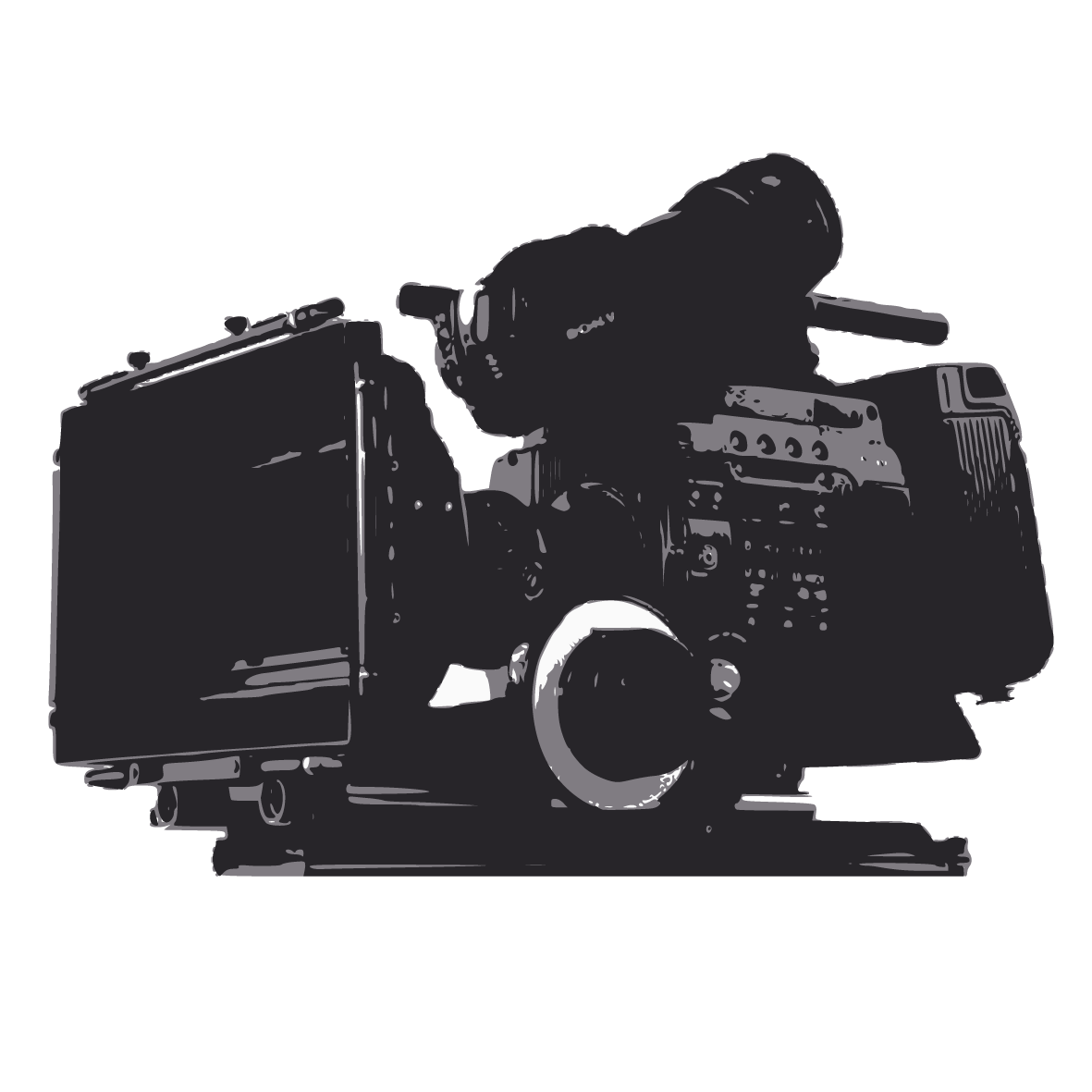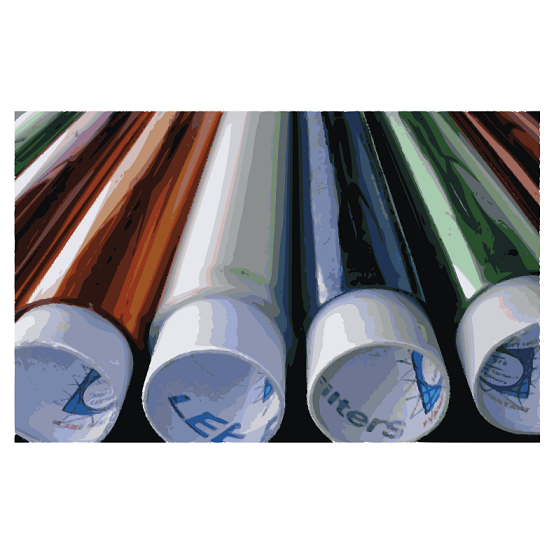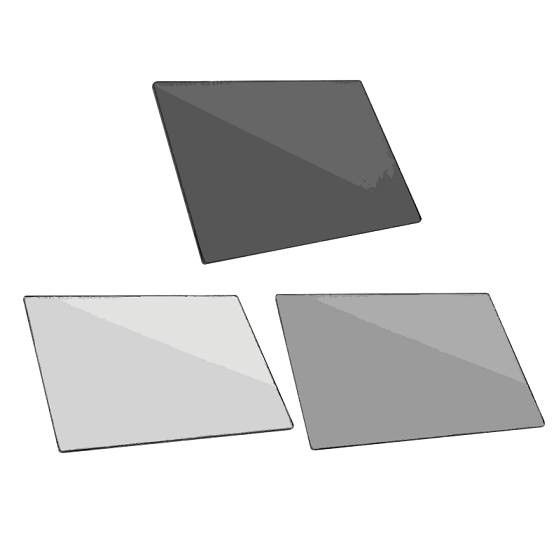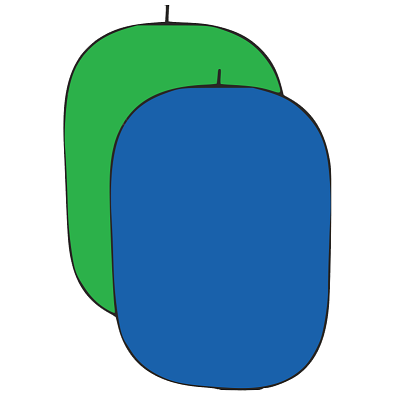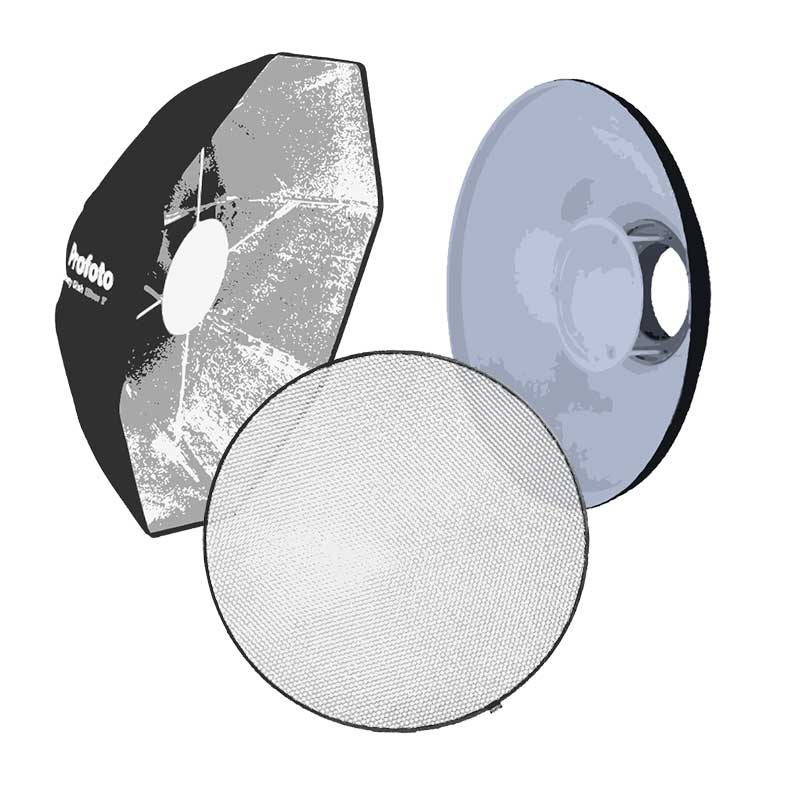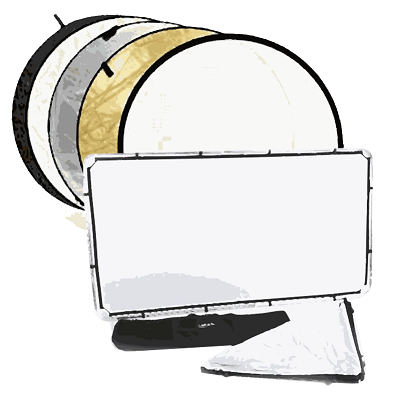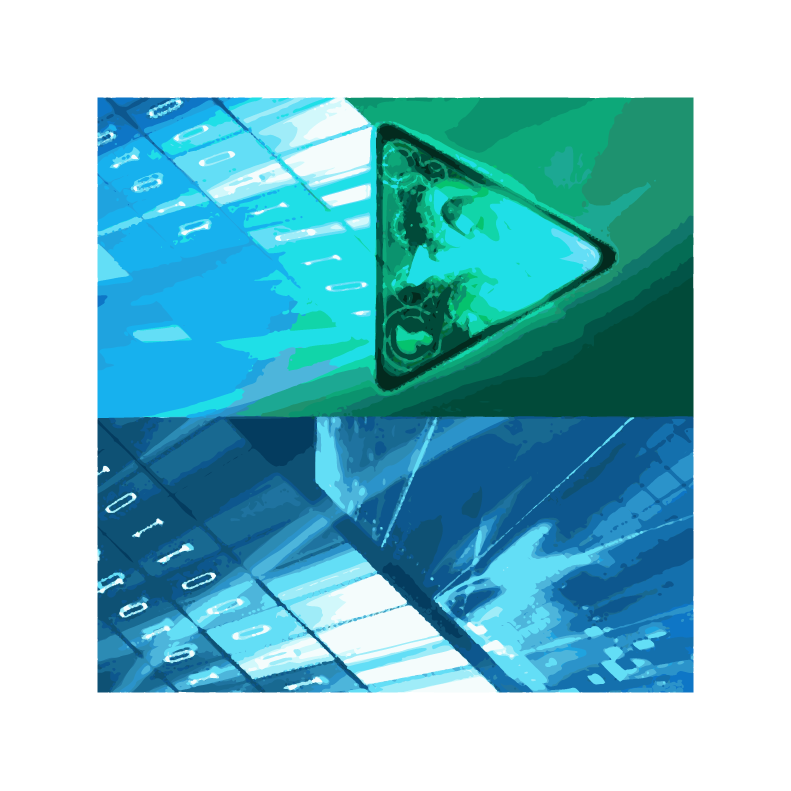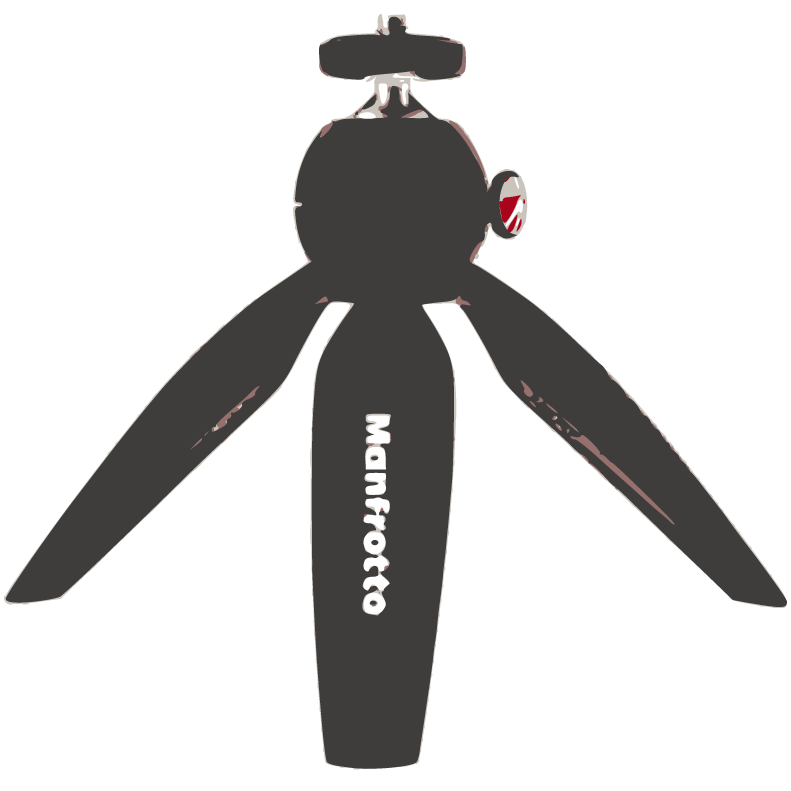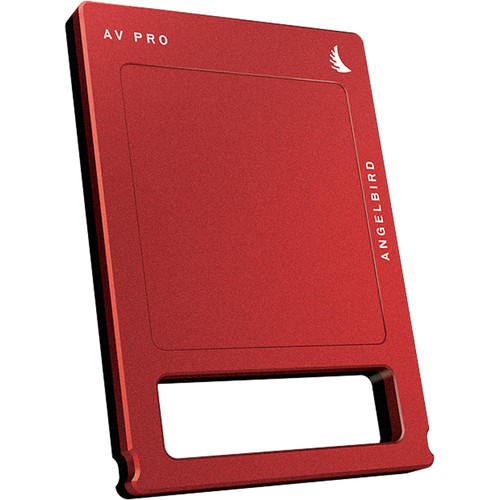The Blackmagic Design Cloud Dock 4 allows you to share up to four separate 2.5-inch disks via a high-speed 10G Ethernet network. Simply connect SATA HDDs and SSDs, or high-performance U.2 disks, for lightning-fast file reading and writing. You can also use Dropbox and Google Drive sync to sync files internationally, and observe all storage, connection, and sync activity in real time on a display attached to the HDMI monitor port. In a single rack unit, the Blackmagic Cloud Dock 4 includes four 10G Ethernet connections, an Ethernet over USB-C interface, and an integrated power supply, making it a highly portable network storage solution ideal for high-end film and television production.
Live Sync to Dropbox and Google Drive
You may now create a local cache for your Dropbox and Google Drive files! This speeds up work because files are instantaneously available without having to be downloaded from the internet. Blackmagic Cloud Pod will work tirelessly to maintain sync. Moving cached Dropbox and Google Drive files to the Blackmagic Cloud Pod allows everyone on your network to share them while saving space on your computer. You can also use Dropbox and Google Drive to sync numerous Blackmagic Cloud Pods or Cloud Stores so that users in different geographic areas can communicate without latency because everyone has a local copy of the files. As a result, it is ideal for use at home or away from home.
Distribute Files Globally
You can use numerous Blackmagic Cloud Pod units to share files globally thanks to Dropbox and Google Drive sync capability. This is critical when dealing with enormous datasets or large digital film and video files. Because these files must be retrieved dozens of times per second, most internet connections are too slow to handle it. While the internet has too much latency to remotely read massive files, it can be used to sync these files. Syncing the data to local storage completely eliminates access latency. This is because everyone on their network has a local copy of the files. Even if your PC is shut off, Blackmagic Cloud Pod will continue to sync files!
Real Time Monitoring
The HDMI monitoring output is the most intriguing feature! Simply attach a TV or computer display to see the Blackmagic Cloud Pod in real time! The storage map depicts a graphical depiction of the memory core as well as real-time read and write access for the connected users. It's fascinating to see! There are graphs that indicate the data transfers on the Ethernet connection as well. The main space indicator displays the capacity of the two USB-C disks as well as how much of it is currently in use. You can also give the pod a unique name! Each Dropbox and Google Drive connection's status is also displayed. It is also possible to view connected users as well as the power status.
10G Ethernet
The Blackmagic Cloud Pod includes a high-speed 10G Ethernet interface, which is typically seen only on high-end workstation machines. 10G Ethernet provides ten times the speed of ordinary Ethernet. Furthermore, most computers may be modified to include 10G Ethernet! The Blackmagic Cloud Pod is so quick that it will use the whole capacity of the 10G Ethernet connector. Even when linked to an Ethernet switch with dozens of concurrent users accessing files. Ethernet also has very low latency, allowing for quick access times. That's comparable performance to costly enterprise SANs, but in a low-cost design you can install yourself!