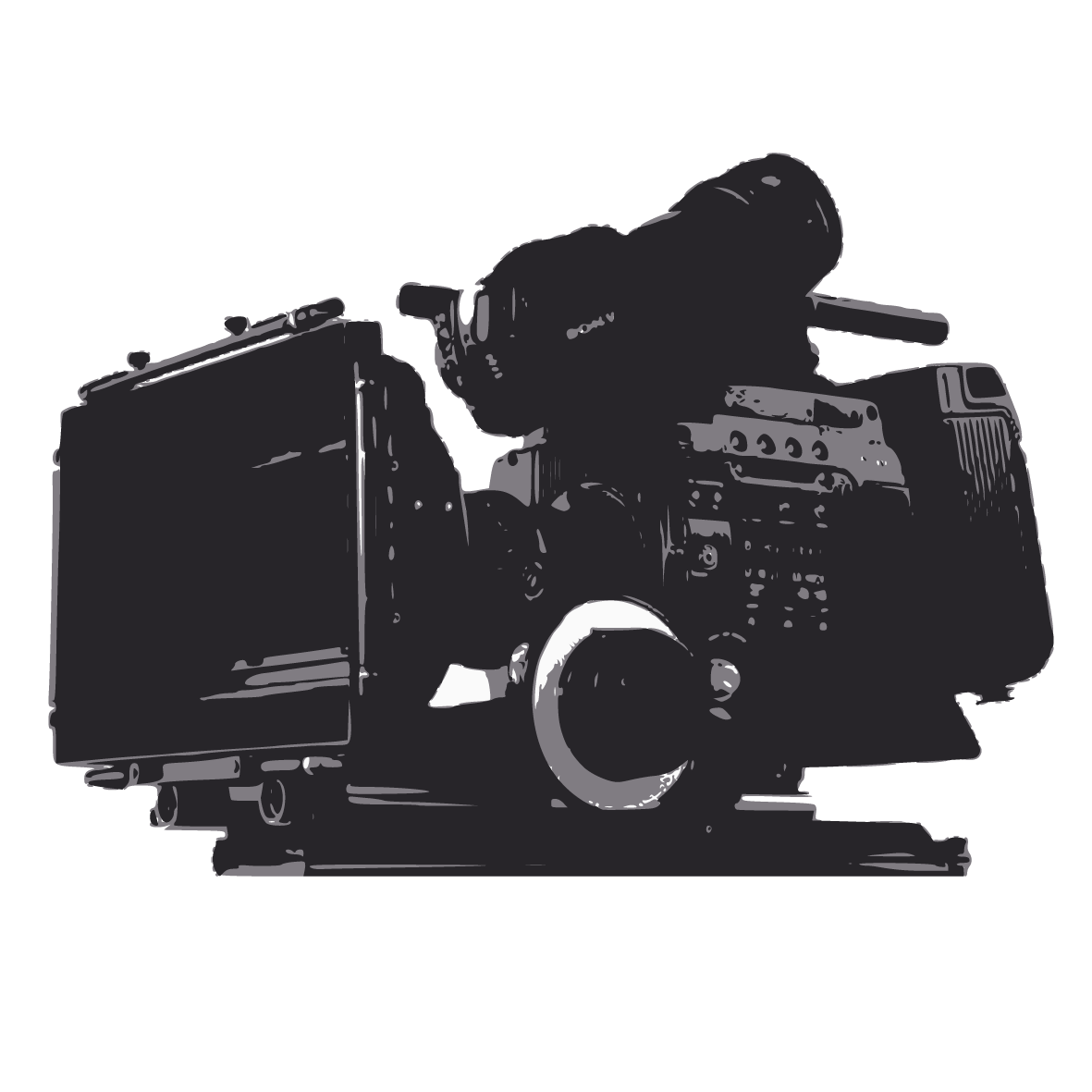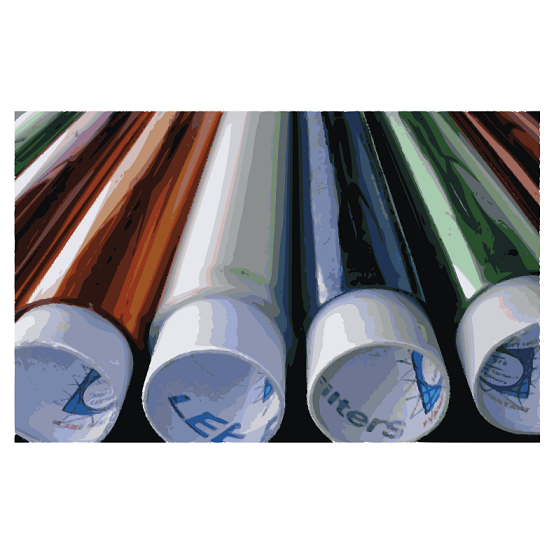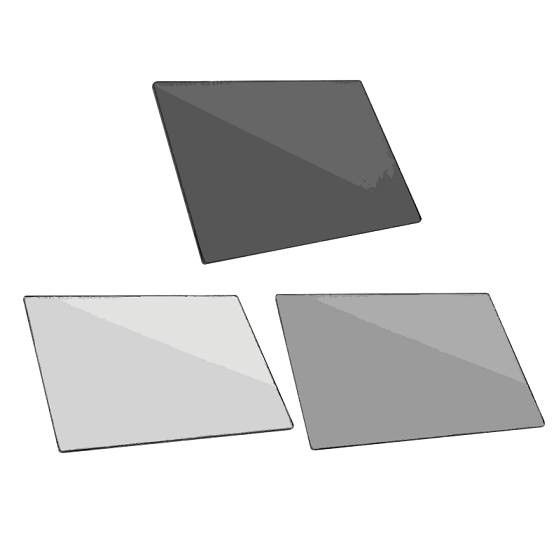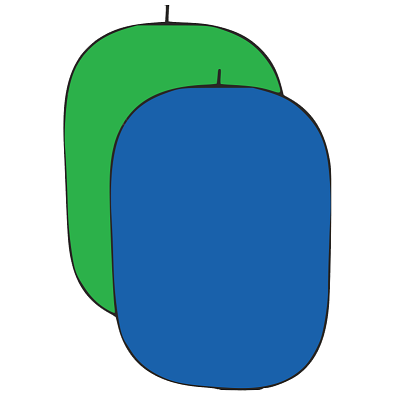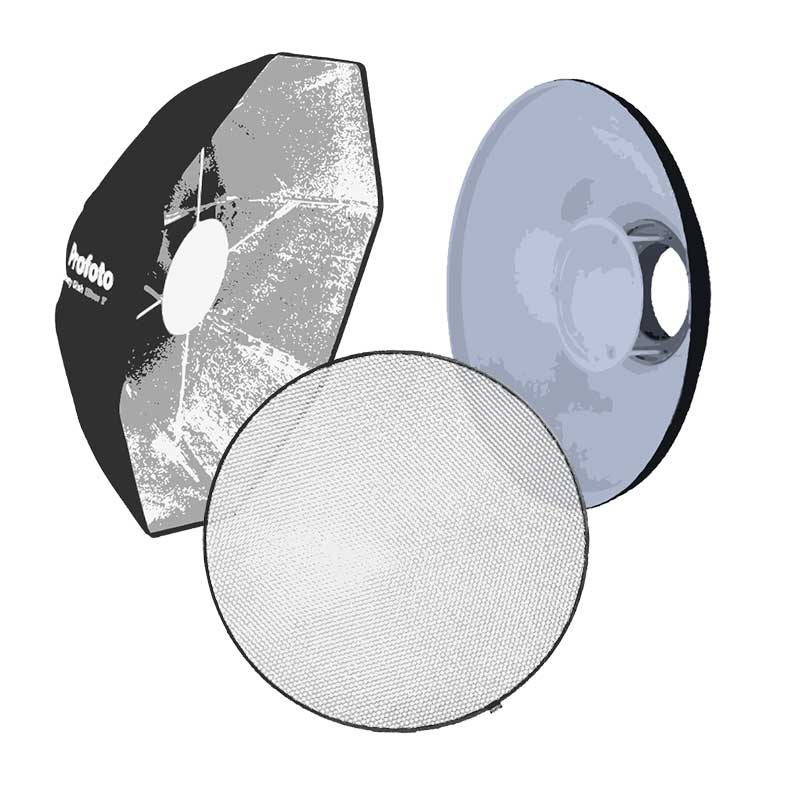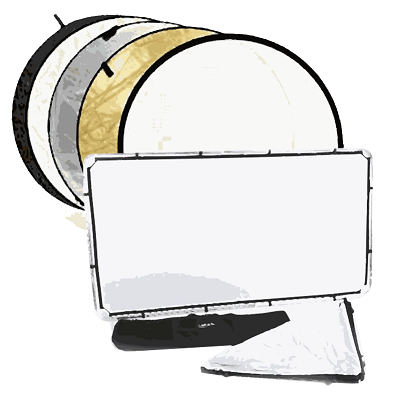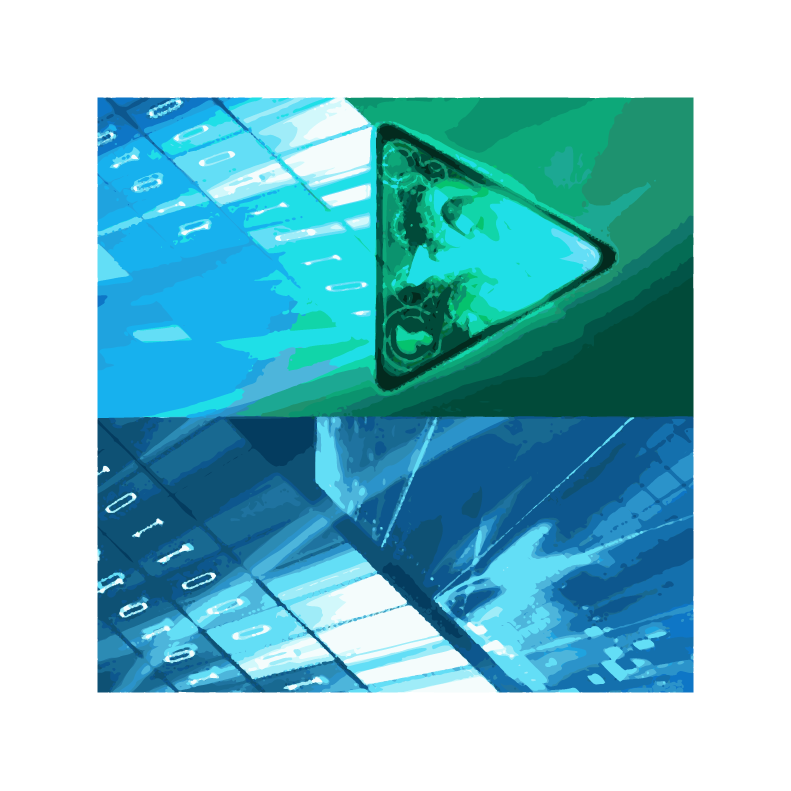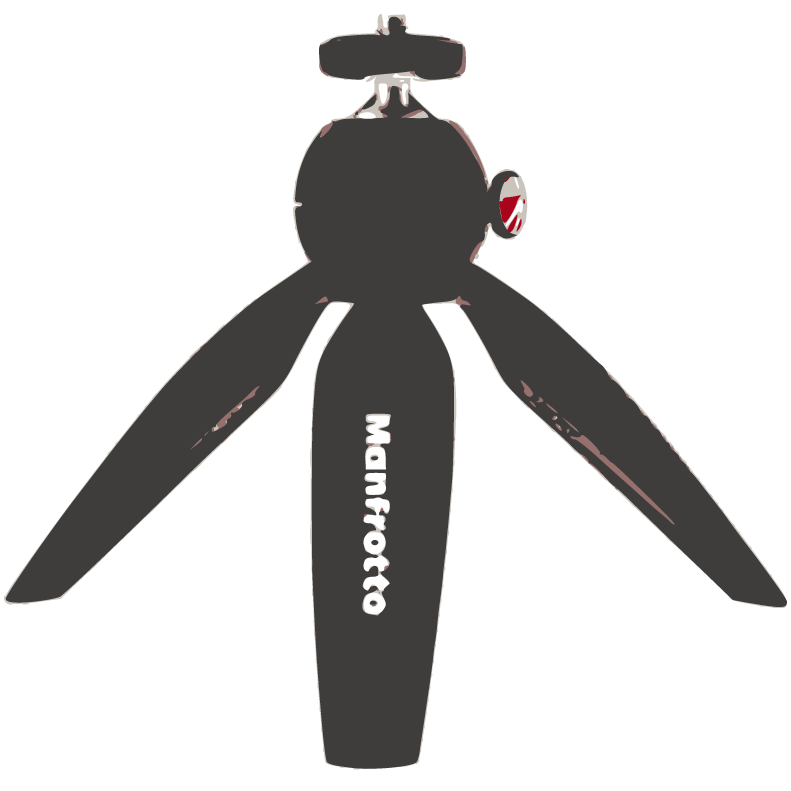Loupedeck Live Console for Content Creators & Streamers is a customizable desktop console that lets you switch between the tools you need to either edit photos/videos/audio, control live streams, and browse the Web. Connecting to your Mac or Windows computer over an included USB cable, Loupedeck Live works as a natural extension of your keyboard, mouse, and/or graphic tablet to provide streamlined, efficient control in popular editing software and streaming platforms. Loupedeck Live features native integration with many applications, such as Adobe After Effects, OBS Studio, and Spotify (see below), and is also compatible with many others.
Designed context-aware, Loupedeck Live provides you with all the tools of the editing or streaming applications you create a profile for. For streaming, Loupedeck Live is designed with deep integration with Twitch, Streamlabs, and OBS Studio (Streamlabs and OBS Studio integrations are currently only supported on Windows). The console lets you customize and organize all your actions, go live in seconds, switch between scenes and sources, record gameplay, and save replays.
In a compact form, Loupedeck Live offers a touchscreen and dials and color-coded buttons that provide you with haptic feedback, which confirms each operation so you know you're in control, even when making micro-adjustments. You can customize your own toolsets into each of these controls for your editing and streaming operations or download ready-made profiles for free from Loupedeck.
Custom profiles and plug-ins can be created or downloaded for free for any software you wish to use the Loupedeck Live with, including the applications that are natively supported. Custom profiles rely on keyboard shortcuts and macros, whereas plug-ins allow you to use API-based actions as well.
Note:
Streamlabs and OBS Studio integrations are currently supported on Windows only.
Natively Supported Software
Twitch
Loupedeck Live simplifies creating exciting new streaming content while staying connected with your audience. Keep an eye on your viewer count while managing chat modes, running a commercial, or sending predefined chat messages, all with the simple push of a button.
Streamlabs & OBS Studio (Windows Only)
Experience a faster, smoother, and more customized Streamlabs/OBS experience with Loupedeck Live. Intuitively control live video streams with Loupedeck Live's premade profiles for Streamlabs and OBS Studio. Boost the production quality of your content and control every aspect of your live stream.
Adobe Lightroom Classic
Loupedeck Live's native integration with Adobe Lightroom Classic gives you instant access to your favorite tools and functions, and it even automates various steps of your workflow. Start editing right away with default workspaces, broken down by each stage of the editing process—making both simple and more complex tasks like importing, rating, adjusting the colors, and exporting fast and effortless.
Adobe Photoshop CC
Loupedeck Live makes editing and retouching fast by putting everything you need right at your fingertips. Designed to work alongside your mouse and keyboard, Loupedeck Live provides instant access to your favorite tools, functions, and profiles, eliminating the need to toggle through menus. Equipped with default workspaces organized by project type, Loupedeck Live allows you to navigate layers in Photoshop, manage color control panels, apply adjustments to brush tool settings, and more, all with a simple turn or click of a dial or button.
Adobe Premiere Pro CC
Loupedeck Live's native integration with Adobe Premiere Pro CC provides a faster video editing and color-grading experience for professionals. Organize your favorite tools and functions into custom workspaces or take advantage of Loupedeck Live's default Premiere Pro workspaces, built with the necessary tools and functions required at each stage of the video editing process.
Final Cut Pro X
Native integration with FCP X makes grading and editing your videos fast. Loupedeck Live gives you quick access to all the tools you need to organize your clips, navigate your timeline, cut and trim clips, and make precision edits to color. Every button and dial, as well as the touchscreen, can be customized to your personal editing style.
Adobe Illustrator
Gain intuitive control over the tools you use with Loupedeck Live's quickly accessible custom workspaces. Loupedeck Live gives instant access to the tools you use and lets you streamline various stages of your workflow without sacrificing time or artistic integrity. Quickly navigate through Illustrator and control everything, such as line height, line width, and fonts. Loupedeck Live is fully customizable and provides a seamless editing experience, meaning you can adapt every button or dial to your needs.
Adobe Audition
With native integration with Adobe Audition, Loupedeck Live offers full control over all parameters with the turn of a dial, allowing you to edit and compose audio faster and intuitively.
Adobe After Effects CC
Native integration with Adobe After Effects CC makes editing and color grading visuals and motion effects both efficient and intuitive. Loupedeck Live comes equipped with custom workspaces dedicated to various workflows, enabling quick access to an array of Adobe After Effects editing tools. Loupedeck Live offers full control over all parameters.
Spotify
Loupedeck Live provides instant access to Spotify and can be launched with a push of a button. Select the perfect track or playlist and adjust the volume, for a more enjoyable creative experience when working in your video/audio editing software. (API commands are only available to Spotify Premium users.)